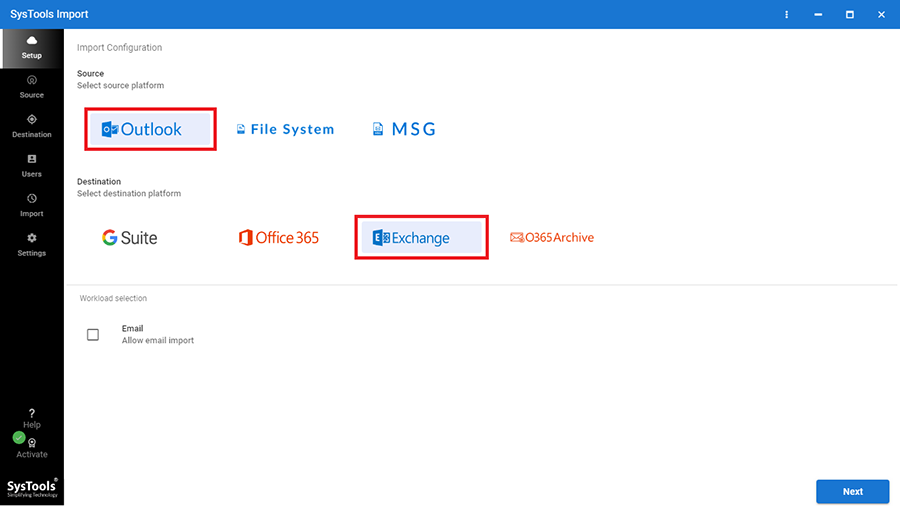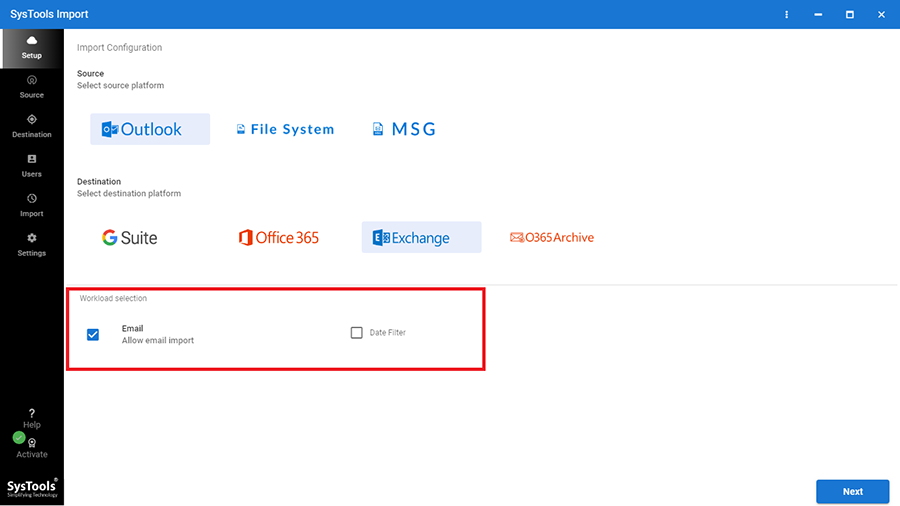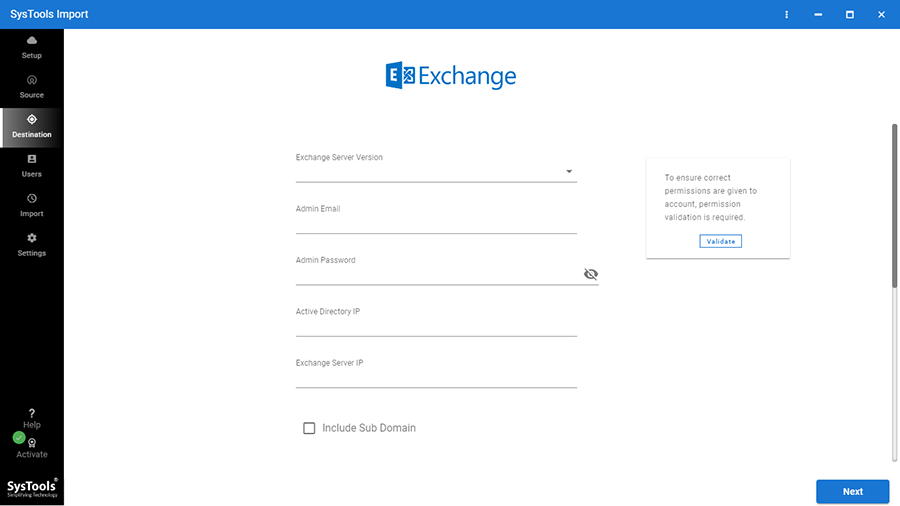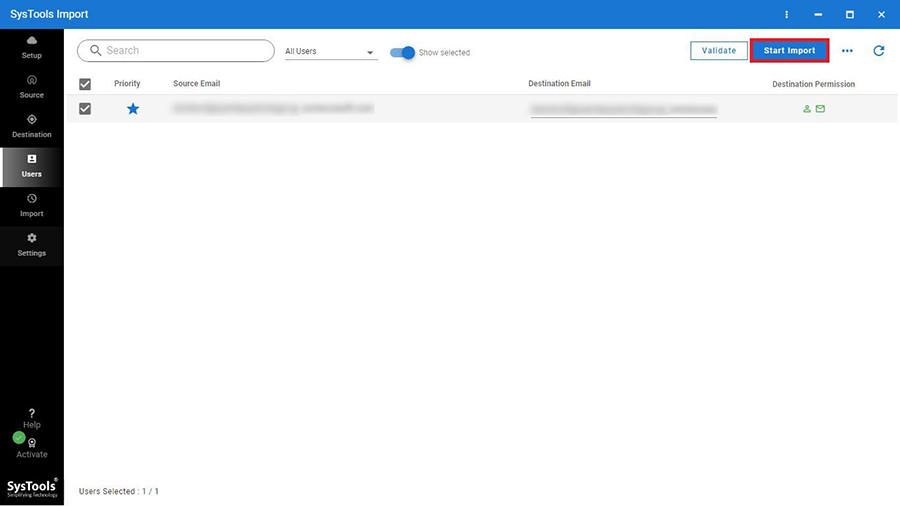Free Download
Simplified Solution to Import PST to Exchange Server!
Experience a simplified, Exchange import tool for migrating data flawlessly into Microsoft Exchange in just a few steps
- Import encrypted PST files to Exchange
- Locate users across subdomains during PST import
- Batch import Outlook PST files to shared Exchange folders
- Search & import PST files on Exchange network
- Provides Mapping Features: Fetch Users, Import Users & Download Template
- Import large volumes of data into Exchange mailboxes in bulk
- Preserve data structure and quality intact during migration
- Migrate data to multiple mailboxes from a single admin account
- Import specific data files within desired date ranges
- Provides a Detailed Import Summary and Comprehensive Report upon Completion
- Flexible recovery from errors with import options i.e. Retry Failed Items, Full & Delta Import
- Compatible with all versions of Outlook, Exchange Server (2019, 2016, 2013, and 2010) & Windows Server
Get Started for Free: Try the Exchange Import Tool today and import PST to Exchange Server instantly—download your free demo now!